Apps
Discover Hidden Tech Features You’ll Love!
Unlock the full potential of your favorite mobile apps with these hidden features! From time-saving shortcuts to fun tricks, discover a treasure trove of functionality.
Advertisement
Unlocking your smartphone’s full potential with the right tools
You might think you know your favorite apps inside out, but there’s a good chance that underneath your mobile apps lie a wealth of hidden features just waiting to be discovered.
These hidden gems can elevate your productivity, streamline your workflow, or add fun to your daily app interactions.
Exploring beyond the surface level of popular apps is not just for tech enthusiasts. It’s an open invitation for anyone looking to get more value out of the applications they use every day.
Your smartphone, tablet, or computer could become even more powerful tools with a few tweaks and new feature discoveries.
Whether customizing shortcuts, enabling advanced settings, or uncovering interactive elements that aren’t immediately visible, unlocking these secrets can often be achieved with a few simple taps or clicks.
Get ready to explore the untapped potential within your favorite apps, enhancing your experience beyond what you thought was possible.
Discovering Hidden Gems
Many apps have features waiting to be uncovered that can enhance your user experience. Here’s how you can find and use these lesser-known functionalities.
Exploring In-App Menus
Start by looking through the app’s main menu and settings. Developers often tuck away advanced features within nested menus.
For example, in messaging apps, you might find hidden themes or message recall functions under the “Chats” settings.
Leveraging Developer Options
In some apps, especially on Android, enabling Developer Options can reveal additional features. To do this, go to your device settings and tap Build Number seven times.
In the Developer menu, you might find options to speed up animations or show CPU usage.
- Steps to enable Developer Options:
- Go to Settings
- Select About phone
- Tap Build Number seven times
Utilizing Keyboard Shortcuts
Keyboard shortcuts can significantly speed up your workflow. For instance, in document editing programs, using Ctrl + Shift + V allows you to paste text without formatting.
Here’s a quick reference for common shortcuts:
- Document Editing:
- Bold:
Ctrl + B - Italics:
Ctrl + I - Underline:
Ctrl + U
- Bold:
- Browsing:
- Open new tab:
Ctrl + T - Close current tab:
Ctrl + W - Reopen closed tab:
Ctrl + Shift + T
- Open new tab:
Maximizing App Functionality
To fully leverage your apps, explore hidden features that enhance their value without overwhelming complexity.
Customizing User Experience
Your apps likely offer customization options to streamline your workflow. For instance:
- Visual Customizations: Change themes or color schemes under app settings.
- Notifications: Customize notification settings to receive alerts that matter to you.
Automating Common Tasks
Apps can automate repetitive tasks, saving time. Examples include:
- Email Sorting: Set rules in your email client to automatically organize incoming emails.
- Keyboard Shortcuts: Create personalized shortcuts for frequently used functions.
Expanding Features with Add-Ons
Extend app capabilities by integrating add-ons or extensions. Consider:
- Productivity Tools: Add-ons like project management integrations can enhance your app’s utility.
- Browser Extensions: Extensions can add features like ad-blocking or password management.
So, next time you fire up your favorite apps and software, keep an eye out for those hidden treasures.
With these tips and tricks up your sleeve, your mobile experience will reach a whole new level of convenience and enjoyment. Happy exploring!
Up Next: Facebook launches new dating app
Discover the hidden gem within your favorite social media platform!
Facebook Dating is more than just another dating app—it’s a game-changer for finding meaningful connections.
Learn how to set up your profile, maximize your matches, and uncover tips and tricks that will transform your dating experience.
Don’t miss out on the chance to explore this exciting, new way to meet people—click now to read more!

Facebook launches new dating app
The platform promises to revolutionize dating applications with a base of millions of users and completely free access.
Trending Topics

Gaming on the Go: 2024’s Top Mobile Games Unveiled
Level up your mobile gaming experience with our blog! Discover top tips, latest trends, and must-play games. Game on!
Keep Reading
Internationally Certified Construction Foreman Course – 100% Online and Free
This course will guide you step-by-step and equip you to earn at least $30 per hour as a construction foreman. See how to enroll!
Keep Reading
Complete Guide to Working at Pick n Pay: Jobs Starting from R4,160/Month
Want to work at Pick n Pay? Learn how to apply, check updated salaries, find in-demand operational roles, and discover how to grow within the company.
Keep ReadingYou may also like

Free Online Course – Become a Professional Security Guard
Qualify for free to enter one of the most high-demand areas of the market. Change your career with this online course!
Keep Reading
100% Free and Online Computer Maintenance Course
This course will guide you to becoming one of the market’s most sought-after professionals, with potential earnings of up to $23/hour. Start today!
Keep Reading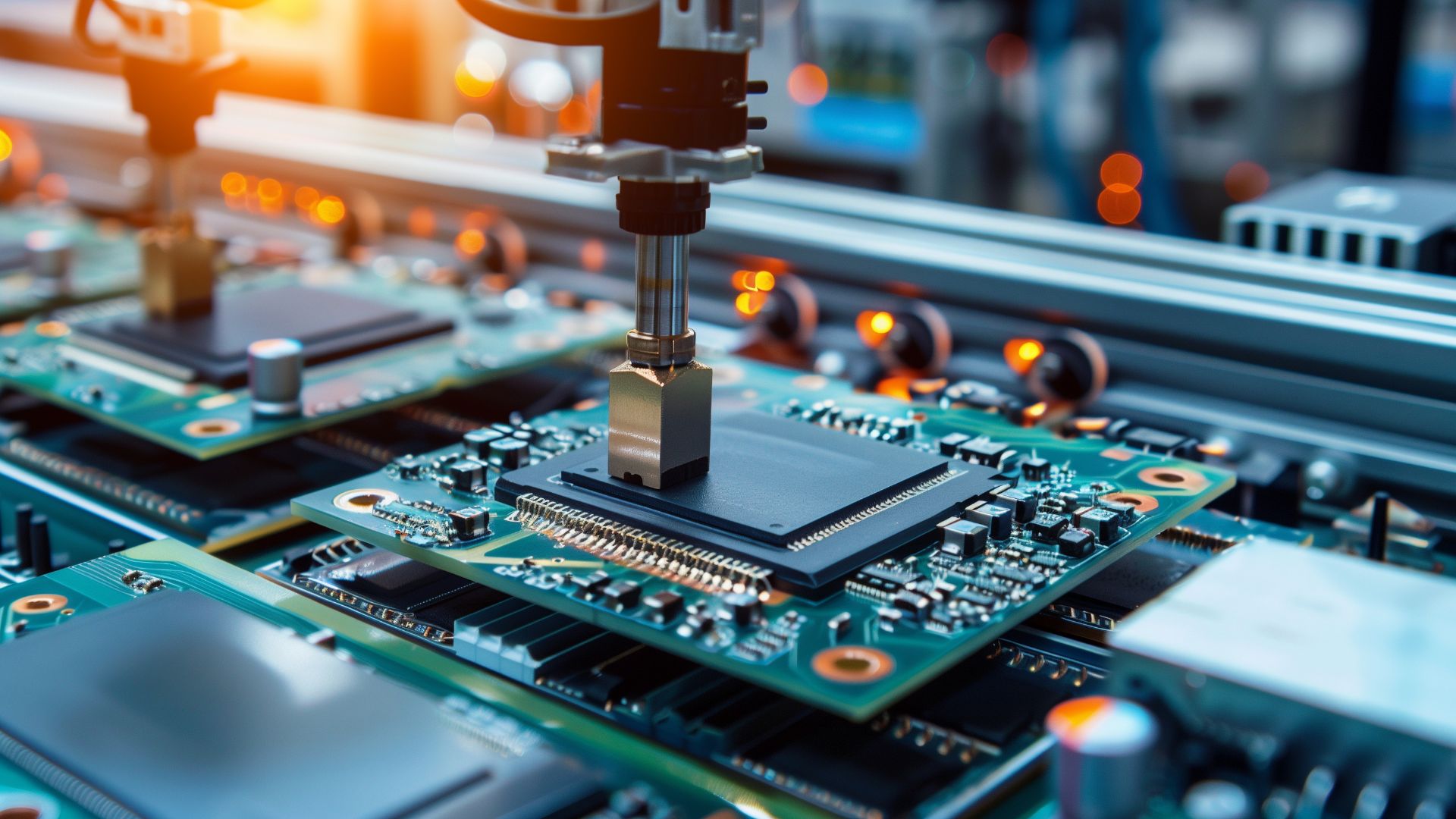
Electronics Course with International Certificate – 100% Free and Online
This course will guide you step-by-step and prepare you to earn up to $30 per hour as an electronics professional. It’s free and online. Check it out now!
Keep Reading