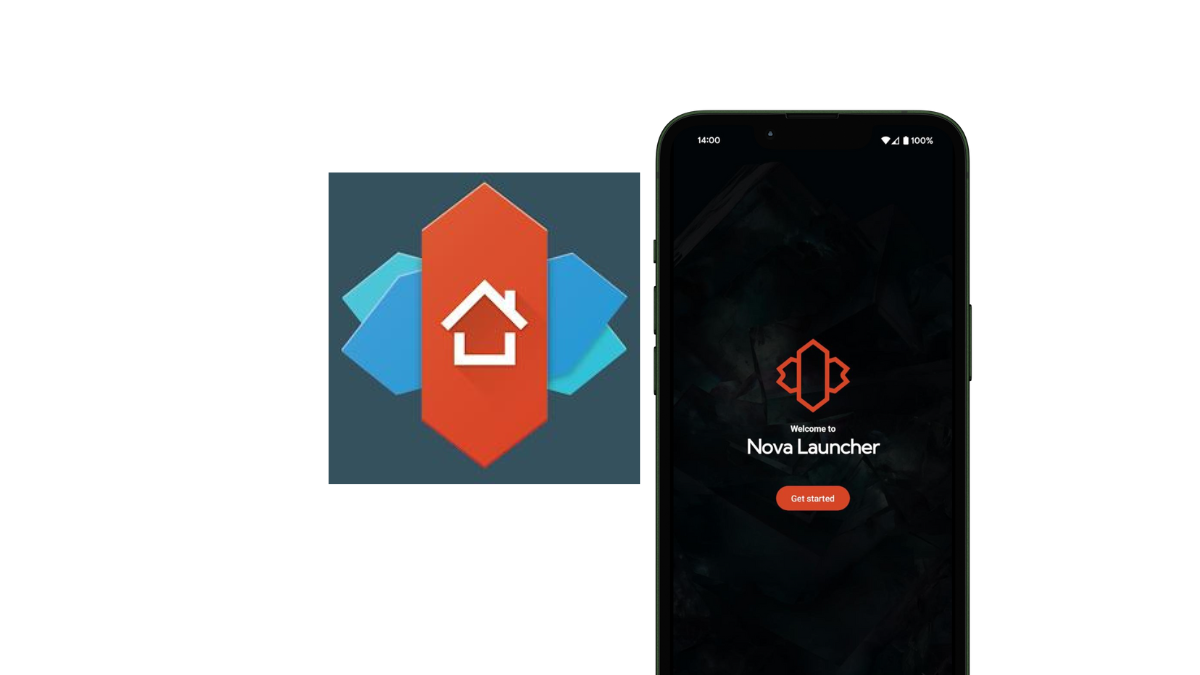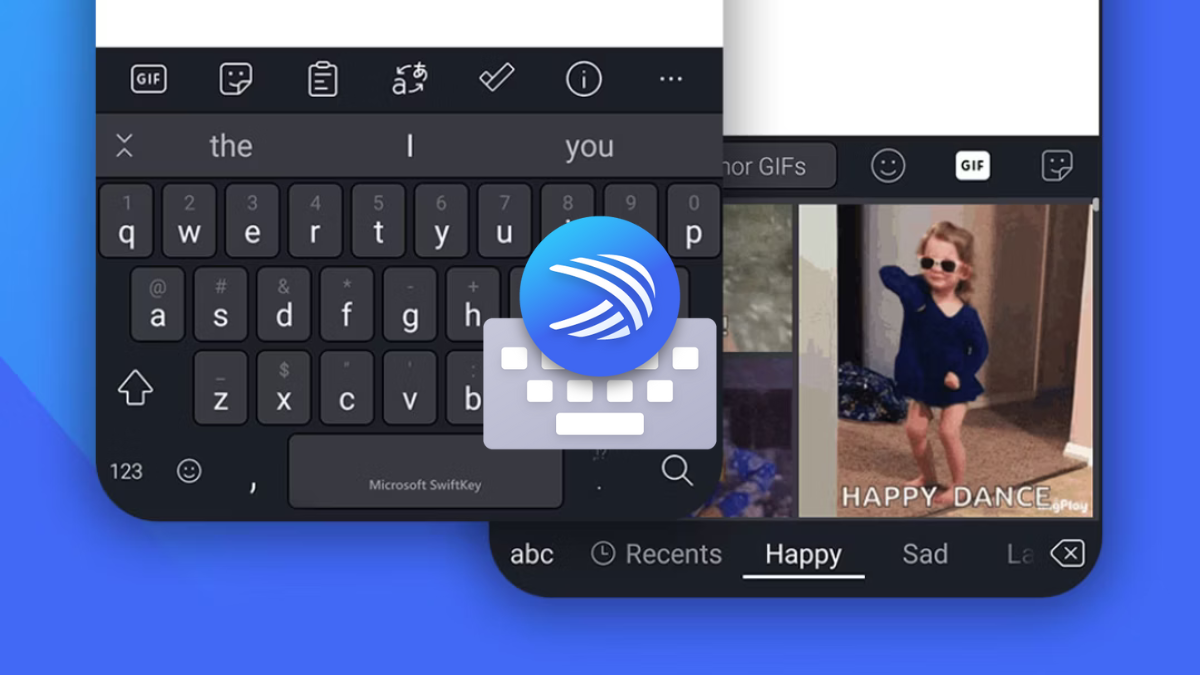Apps
Apps to customize your phone to your unique needs!
Looking to add a personal touch to your phone? Explore these must-have customization apps! From wallpapers to widgets, make it uniquely yours. Check our tips!
Advertisement
Top Personalization Apps to Make Your Device Unique

Your phone is a remarkably personal device, a daily companion that reflects your personality and lifestyle.
You can use apps to customize your phone to suit your taste and needs.
A wide array of personalization apps allows you to tweak everything from your wallpaper and icons to how you interact with your device.
Whether you enjoy a minimalistic look or a vibrant display of colors, there’s something out there just for you.
What can I do with these apps to customize my phone?
These apps to customize your phone go beyond mere aesthetics; they empower you to streamline your workflow, increase productivity, and access information more conveniently.
Some apps offer widgets for quick access to your most-used functions, while others allow you to overhaul your phone’s navigation system completely.
The level of customization available today means that you have the power to define how your phone looks and feels.
Essential Apps to Customize Your Phone
Enhancing your phone’s functionality and aesthetics is easy with a few core apps.
From launchers that revamp your home screen to keyboard apps that add a personal touch, let’s explore the quintessential tools for personalizing your smartphone experience.
Custom Launchers

Custom launchers allow you to overhaul your home screen and app drawer layout.
Nova Launcher is a prime choice for its flexible customization options and smooth performance.
With Action Launcher, you can incorporate unique features such as Quicktheme and Shutter, giving your device a distinctive look and efficiency.
Icon Packs
Icon packs replace your default app icons with custom designs to match your aesthetic.
Pixel Icon Pack emulates a clean, minimalist appearance, while the Lines Icon Pack offers a hand-drawn look for your icons.
Both can be applied through most custom launchers, giving you a unified theme.
Wallpaper Services
Wallpapers are an easy way to refresh your phone’s style. Muzei Live Wallpaper updates your backdrop daily with famous works of art or your own photos.
For personalized recommendations, Backdrops curates a selection of high-quality wallpapers based on your preferences.
Keyboard Customizations
Keyboard apps enhance your typing experience with themes, gestures, and even emoji suggestions.
SwiftKey Keyboard is renowned for its predictive text capabilities and customization, while Gboard boasts a wide array of themes and the ability to create a personal keyboard background.
Enhanced Personalization Tips
Your phone is an extension of your personal style. Explore how to make it uniquely yours, from widgets to notifications.
Widgets and Extensions
Widgets can transform your home screen into a personalized dashboard. Consider the following apps:
- Color Widgets: Offers customizable widgets for time, date, and battery.
- Widgetsmith: Allows you to create tailored widgets with a variety of tools.
Extensions often add extra functionality to existing apps.
- IFTTT: Connects different apps and devices for a streamlined experience.
- Action Blocks: Create customizable buttons on your home screen for frequent actions.
Personalizing Notifications

Customize your notifications to avoid disturbance and keep important updates in focus:
- Light Flow: Controls LED color, vibration patterns, and notification sounds.
- FilterBox: Manages notification history and filters them based on your preference.
Use these settings to prioritize alerts:
- Do Not Disturb: Schedule silent periods.
- Notification Channels: Personalize notifications by channel on Android.
Automation Apps
Automation apps can significantly enhance your phone’s functionality, making routine tasks effortless.
- Tasker: Automates specific actions based on triggers like time, location, or event.
- Shortcuts: Create personalized multi-step actions on iOS devices.
Examples of automation:
- Set up your phone to open your music app when you plug in headphones.
- Automatically send text messages responding to missed calls when you’re in a meeting.
As we wrap up, it’s clear that customization apps are the secret sauce for adding a sprinkle of personality to our beloved phones!
With a rainbow of themes, funky icons, and quirky widgets at our fingertips, we’re not just personalizing our devices; we’re adding a dash of fun and flair to our digital lives.
So go ahead, unleash your creativity, and let your phone reflect the vibrant, unique you! And don’t miss the following article for more tips!

Facebook launches new dating app
The platform promises to revolutionize dating applications with a base of millions of users and completely free access.
Trending Topics

Gaming on the Go: 2024’s Top Mobile Games Unveiled
Level up your mobile gaming experience with our blog! Discover top tips, latest trends, and must-play games. Game on!
Keep Reading
Job Opportunities in Germany for Turks: Complete Guide
Everything about working in Germany: jobs, sectors with more opportunities, cost of living, and essential tips. Check it out!
Keep Reading
Achieve Financial Independence – Work at Burger King
Looking for quick employment to gain financial independence and improve your family's living conditions? Explore this opportunity!
Keep ReadingYou may also like

You’ve already taken the first important step in considering McDonald’s as your next job.
Looking for financial independence? Find out how to get a job at McDonald's quickly and get benefits that will improve your life!
Keep Reading
Master the App Store: Find Every App You Need!
Uncover top-rated apps and unlock your device's potential. Find what you need easily with our app store insights.
Keep Reading
Parenting Apps for Modern Parents: our top picks!
Navigate the challenges of modern parenting with ease using these top-rated apps. Streamline tasks, stay informed, and enjoy quality time!
Keep Reading